


 will integrate the point selected in the
positive direction of time. The integration will last the number of steps defined
by the input line
will integrate the point selected in the
positive direction of time. The integration will last the number of steps defined
by the input line 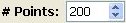 in the
Parameters of Integration window. After the
integration this button will turn unactive but you will be able
to continue integrating the same orbit in the same direction with the button
in the
Parameters of Integration window. After the
integration this button will turn unactive but you will be able
to continue integrating the same orbit in the same direction with the button
 or integrate it backwards with the button
or integrate it backwards with the button
 . If you want to start integrating in a different
point, you simply need to select it and the window will reconfigure again.
. If you want to start integrating in a different
point, you simply need to select it and the window will reconfigure again.
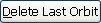 will erase the last orbit you draw.
Sometimes, this will cause the plot image to be a little bit distorted. If necessary,
press the
will erase the last orbit you draw.
Sometimes, this will cause the plot image to be a little bit distorted. If necessary,
press the  button in the plot window to redraw the plot.
button in the plot window to redraw the plot.
 will erase all orbits you have drawn.
will erase all orbits you have drawn.
 is used after you manually enter the coordinates
of the initial integration point (x0,y0).
is used after you manually enter the coordinates
of the initial integration point (x0,y0).
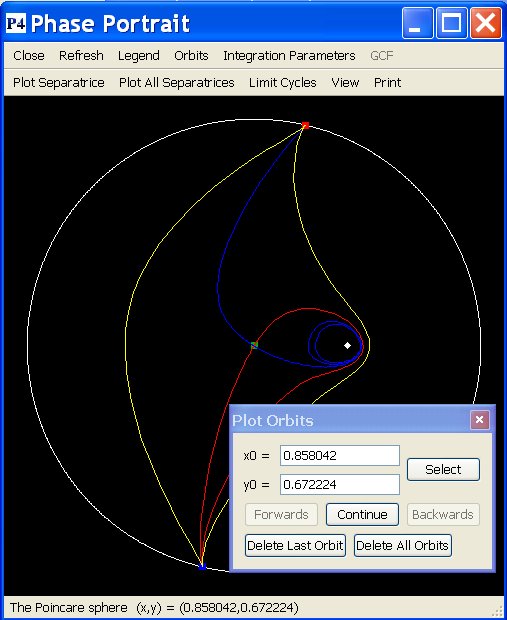
Note: Sometimes it may seem that P4 refuses to assign a point as initial point after you click in the phase plane. This could be caused by the fact that the Limit Cycles window is open. In such a case, a mouse click has a different purpose.
The integration will be performed according to the settings specified in the Parameters of Integration window: if you want to change the stepsize, the accurracy etc, then you have to do so that window. Back to the main page
Back to the main page
 Back to the windows page
Back to the windows page