

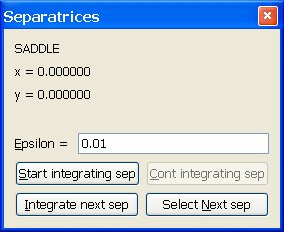
 .
You can also use this window if you feel that the separatrices drawn by
.
You can also use this window if you feel that the separatrices drawn by
 are too short or even missed.
The
first thing you must do is select a singular point owning at least one
separatrix. You simply need to click the left button of your mouse while
pressing the Shift key of your keyboard close to the singular point.
You do not need to be much close; the program will select the closest singular
point owning separatrices. Once this is done you will see the coordinates
(in the Poincare or Poincare-Lyapunov Disc if suitable) of the point written
in your window. You will see also how the
are too short or even missed.
The
first thing you must do is select a singular point owning at least one
separatrix. You simply need to click the left button of your mouse while
pressing the Shift key of your keyboard close to the singular point.
You do not need to be much close; the program will select the closest singular
point owning separatrices. Once this is done you will see the coordinates
(in the Poincare or Poincare-Lyapunov Disc if suitable) of the point written
in your window. You will see also how the 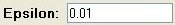 default value apppears. If you had already some separatrices of this singular point
drawn, you may notice that one of them has changed its colour to gold.
This is the first separatrix you will study.
default value apppears. If you had already some separatrices of this singular point
drawn, you may notice that one of them has changed its colour to gold.
This is the first separatrix you will study.
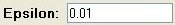 by entering a new value.
It gives the distance we will move from the critical point in order to chose the first point
of the integration of each separatrix.
This value is defined in the Parameters
of Integration window. If you modify it here, this will not affect
the global value, but thw program will use it to integrate the separatrices
of the singular point you have chosen. It may be very useful when study
slow separatrices of degenerated singular points.
by entering a new value.
It gives the distance we will move from the critical point in order to chose the first point
of the integration of each separatrix.
This value is defined in the Parameters
of Integration window. If you modify it here, this will not affect
the global value, but thw program will use it to integrate the separatrices
of the singular point you have chosen. It may be very useful when study
slow separatrices of degenerated singular points. 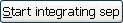 will start computing the selected separatrix from the
beginning and using the epsilon value defined in this window. Once drawn you have the option
to continue integrating it with the button
will start computing the selected separatrix from the
beginning and using the epsilon value defined in this window. Once drawn you have the option
to continue integrating it with the button  .
.
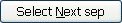 will select another separatrix of the same
singular point but will not integrate it yet. This gives you a chance to modify the
epsilon input per separatrix.
will select another separatrix of the same
singular point but will not integrate it yet. This gives you a chance to modify the
epsilon input per separatrix.
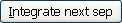 will select another separatrix of the same
singular point and it will integrate it from the beginning and using the default
epsilon value. Once drawn you have the option to continue integrating it with the
button
will select another separatrix of the same
singular point and it will integrate it from the beginning and using the default
epsilon value. Once drawn you have the option to continue integrating it with the
button  .
.
Note:It is not possible to delete separatrices once they have been drawn.
In order to conveniently draw separatrices, you may also use the following keyboard shortcuts that work when the plot window is activated: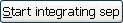 )
)
 )
)
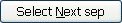 )
)
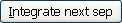 )
)
 Back to the main page
Back to the main page
 Back to the windows page
Back to the windows page