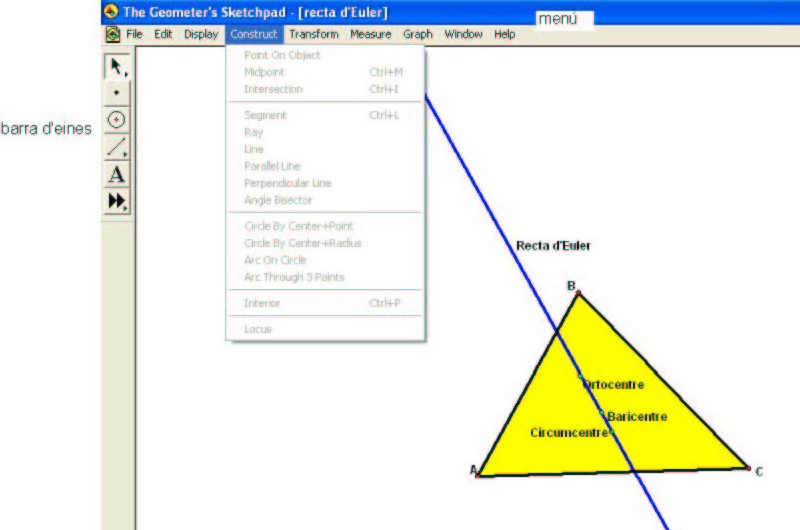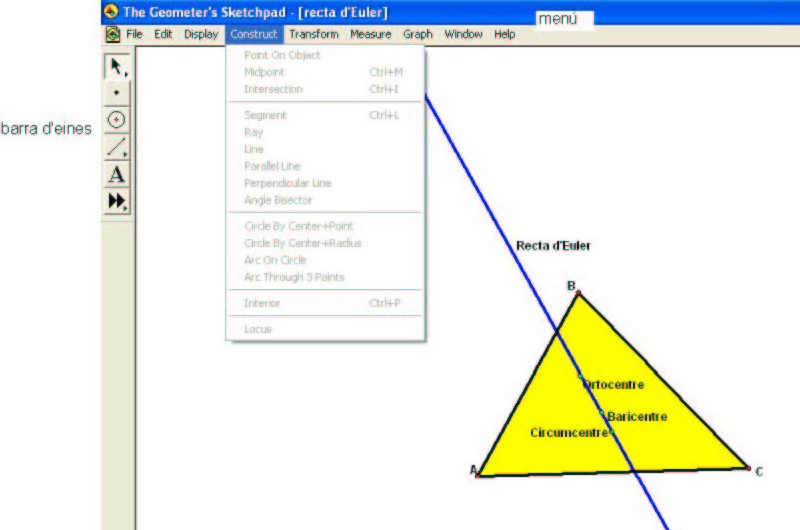The
Geometer Sketchpad
With The Geometer's Sketchpad you can
explore the mathematics from many of its
aspects.
This software not only allows us to create geometric figures but also
to explore relations of algebra and analysis.
One of the most
important characteristics of Sketchpad
is that it allows us to construct dynamic objects.
That is, if we construct a figure with some determinated relations
among its points, segments, straight lines... and then we drag one of
its parts, all these relations will be preserved. This fact is very
important since it permits us to study which properties are kept, and
which not, according to the position among the different objects that
form a figure.
The program Sketchpad
is a registered software of Key
Curriculum Press.
Let's see with more detail how we can use this program.
Description of the
program
The Geometer's Sketchpad
has got a bar
of tools where there are the basic tools, that is, the ones that
allow us to construct a point, a straight line, a segment or a
ray, from two points or to draw a circumference that has center in a
point and passes through another. Moreover, from this bar we can select
objects that we have constructed, transform them by a rotation
or by a dilatation, label them or create new tools.
Besides this bar of tools it has got a menu where,
apart from all the former tools we can find the tools for drawing a
perpendicular straight line, parallel, for finding the midpoint...
There is
also an option to hide objects. In this way, if it is necessary, we can
hide the intermediates steps and show only the final result.
The advantage of using a program of these characteristics, apart from
drawing objects in a much faster way, it is that the objects are dynamic.
This means that we can move the objects we have constructed and the
relations we have established among them will still remain true. This
fact
is important to study which properties keep on true when we change the
relative position among the objects. To make this by hand is very long
and, often, very difficult. This characteristic is the one that
distinguishes these programs.
For example, we can see different positions of the Euler's line only
constructing it once, for a concrete triangle, and then move the
vertices of the triangle.
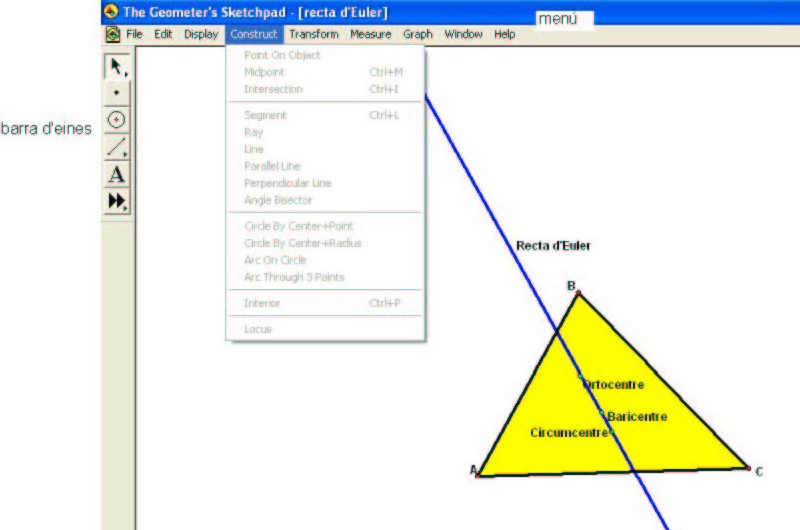
The program also allows us to animate a
construction. That is, to move one or more objects along a
determined path. In this way we can see more easily which relations
really exist among the objects. The speed of the movement can also be
controlled, increased or reduced.
One of the most important parts of this program is that allows the user
to create its
own tools.
To create a new tool it is necessary to make first the construction of
the object, to leave visible the objects which we want to show after
the construction, to select the objects and to save the construction as
a new tool. Once we have saved the construction we will be able to see
the steps that the program will make every time we repeat the
construction as well as the objects which will have to select to use
the new tool. By default, these objects are all of given type, that is, every time
that we want to use this tool we will need to select them. But there
are also objects of assuming type.
These only need to be selected the first time that the tool is used in
a document. This is useful when the same tool has to be used more than
once and we need that some determinated objects are always the same
ones. This is the case of the hyperbolic geometry; the boundary line
has always to be the same one, once fixed.
Moreover, the version 4.05 of the
Sketchpad allows us to save the documents in
.htm so that they can
be interactive.
We can also find other programs of similar
characteristics such as Cabri-geométre, Cinderella or Zirkel, with
them we can also create dynamic objects.
Sketchpad has a calculator
that allows us to make calculations and to use these results for
further
constructions. We can also measure lengths and
angles.
We can define
a coordinate system and plot functions, from its equation.
Moreover, we can iterate a process.
For example, we can construct easily fractals with Sketchpad.
Once we have made the construction we can change the
color and the thickness of the objects, label them, as well as add a
text.
Hyperbolic geometry
Main
page